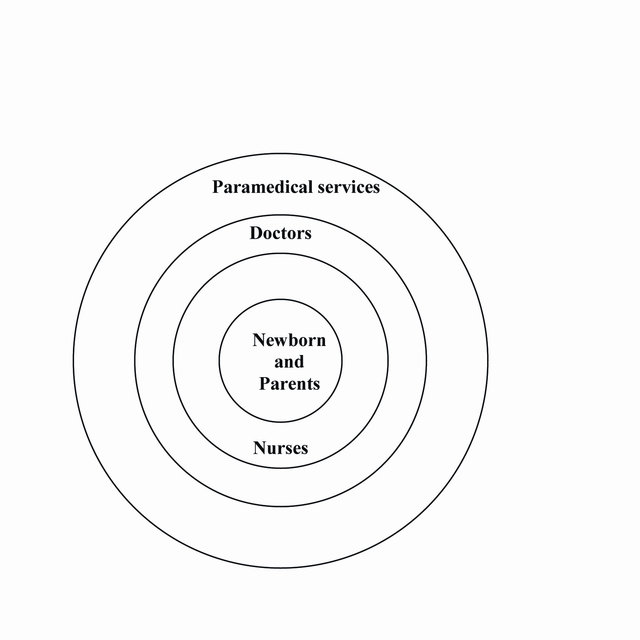Cisco Aironet 340 Series manuels
Manuels d'utilisation et guides de l'utilisateur pour Mise en réseau Cisco Aironet 340 Series.
Nous fournissons des manuels en pdf 4 Cisco Aironet 340 Series à télécharger gratuitement par type de document : Informations techniques, Guide de l'utilisateur, Spécifications, Manuel d'utilisateur

Cisco Aironet 340 Series Informations techniques (19 pages)
marque: Cisco | Catégorie: Mise en réseau | Taille: 0.22 MB |

Table des matières

Cisco Aironet 340 Series Guide de l'utilisateur (22 pages)
marque: Cisco | Catégorie: Mise en réseau | Taille: 0.16 MB |

Table des matières
Glossary
16
Background
17

Cisco Aironet 340 Series Spécifications (362 pages)
marque: Cisco | Catégorie: Mise en réseau | Taille: 3.41 MB |

Table des matières
CONTENTS
3
(hr) 7-3
8
Contents
10
OL-0657-07
10
Organization
18
Conventions
19
Cisco.com
22
Overview
25
Key Features
26
VLAN Support
30
Access Point
38
(Root Unit)
38
Using SNMP
48
Settings
51
System Name
53
(Repeater)
56
Wired LAN
56
Data Rates
64
Filter Setup
110
Applying QoS
120
By Filter
123
By CoS Value
124
By DSCP Value
124
Proxy Mobile IP
132
Registration
136
Tunneling
137
Group SPI
144
Statistics
145
Before You Begin
150
Server Setup
158
GMT Offset (hr)
159
HTTP Port
164
Routing Setup
167
Stations to Show
170
Fields to Show
170
Primary Sort
171
Secondary Sort
171
Security Setup
183
Setting Up WEP
191
Configurations
251
• Web pages
257
• Radio firmware
257
Configuration
262
SNMP Setup
270
Carrier Test
288
Service Sets
289
Data Received
291
Data Transmitted
292
AP Radio Page
296
Display Options
299
Event Log Page
300
Log Headings
301
Saving the Log
301
:eap_diag2_on
306
:vxdiag_arpshow
306
:vxdiag_hostshow
309
:vxdiag_i
310
:vxdiag_memshow
312
:vxdiag_muxshow
313
Tracing Packets
316
Menu Tree
335
APPENDIX
349
Channels
350

Cisco Aironet 340 Series Manuel d'utilisateur (23 pages)
marque: Cisco | Catégorie: Mise en réseau | Taille: 0.28 MB |

Table des matières
Contents
3
Plus de produits et de manuels pour Mise en réseau Cisco
| Modèles | Type de document |
|---|---|
| 2504 - 2504 Router |
Manuel d'utilisateur
 Overview of the Router,
10 pages
Overview of the Router,
10 pages
|
| CISCO1721 |
Guide d'installation
 Cisco CISCO1721 Installation guide,
92 pages
Cisco CISCO1721 Installation guide,
92 pages
|
| 1005 - 1005 Router |
Manuel d'utilisateur
 Troubleshooting the Cisco 1005,
4 pages
Troubleshooting the Cisco 1005,
4 pages
|
| DPC3010 |
Manuel d'utilisateur
 Cisco, 7017296B,
8 pages
Cisco, 7017296B,
8 pages
|
| 7000 and 7507 Chassis MAS-7507 |
Manuel d'utilisateur
 Cisco 7000 and Cisco 7507 LED Board Replacement Instructions,
20 pages
Cisco 7000 and Cisco 7507 LED Board Replacement Instructions,
20 pages
|
| 7576 |
Manuel d'utilisateur
 Cisco 7513 and Cisco 7576 Unpacking Instructions,
6 pages
Cisco 7513 and Cisco 7576 Unpacking Instructions,
6 pages
|
| SOHO 91 |
Guide d'installation
 Cisco SOHO 91 Installation guide,
18 pages
Cisco SOHO 91 Installation guide,
18 pages
|
| SONET/SDH |
Spécifications
 Cisco SONET/SDH Specifications,
26 pages
Cisco SONET/SDH Specifications,
26 pages
|
| Wireless Express 526 |
Guide de l'utilisateur
  Cisco Wireless Express 526 User guide,
44 pages
Cisco Wireless Express 526 User guide,
44 pages
|
| Wide Area Virtualization Engine 274 |
Manuel d'utilisateur
 Cisco Wide Area Application Services (WAAS) Technical Overview [en] ,
74 pages
Cisco Wide Area Application Services (WAAS) Technical Overview [en] ,
74 pages
|
| 813-RF - 813 Router |
Spécifications
 Cisco 813-RF - 813 Router Specifications,
112 pages
Cisco 813-RF - 813 Router Specifications,
112 pages
|
| SMTP |
Manuel d'utilisateur
 (ESMTP) Accounting in Store and Forward Fax [en] ,
16 pages
(ESMTP) Accounting in Store and Forward Fax [en] ,
16 pages
|
| WS-C6500-SFM - Switch |
Guide d'installation
  Cisco WS-C6500-SFM - Switch Installation guide,
28 pages
Cisco WS-C6500-SFM - Switch Installation guide,
28 pages
|
| 803-RF - 803 Router |
Manuel d'utilisateur
 Numerics A - Pearsoncmg,
46 pages
Numerics A - Pearsoncmg,
46 pages
|
| uBR904 |
Manuel d'utilisateur
 Update to the Cisco uBR904 Cable Modem Installation and [en] ,
4 pages
Update to the Cisco uBR904 Cable Modem Installation and [en] ,
4 pages
|
| 7000 and 7507 Chassis MAS-7K |
Spécifications
 Cisco 7000 and 7507 Chassis MAS-7K Specifications [en] ,
82 pages
Cisco 7000 and 7507 Chassis MAS-7K Specifications [en] ,
82 pages
|
| AVS 3120 |
Guide d'installation
 Cisco AVS 3120 Installation guide,
70 pages
Cisco AVS 3120 Installation guide,
70 pages
|
| CB20A |
Manuel d'utilisateur
 Wireless Card InstallationâStand Alone,
6 pages
Wireless Card InstallationâStand Alone,
6 pages
|
| WUSB100 |
Manuel d'utilisateur
 Expand your wireless coverage with MIMO!,
3 pages
Expand your wireless coverage with MIMO!,
3 pages
|
| 776 - 776 Router - EN |
Manuel d'utilisateur
 Ethernet cross-over cable,
6 pages
Ethernet cross-over cable,
6 pages
|