Cisco MGC Node Manager Manuel d'utilisateur Page 1
Naviguer en ligne ou télécharger Manuel d'utilisateur pour Commutateurs de réseau Cisco MGC Node Manager. Cisco Media Gateway Control Node Manager 2.7(3) Manuel d'utilisatio
- Page / 4
- Table des matières
- MARQUE LIVRES
Noté. / 5. Basé sur avis des utilisateurs




Data Sheet
All contents are Copyright © 1992–2006 Cisco Systems, Inc. All rights reserved. This document is Cisco Public Information. Page 1 of 4
Cisco Media Gateway Control Node Manager 2.7(3)
Cisco
®
Media Gateway Control (MGC) Node Manager software is a Cisco element
manager for the fault, configuration, and performance management of the Cisco PGW
2200 Softswitch. Cisco MGC Node Manager integrates management access to all PGW
2200 components, effectively representing them as a node to the network operator.
Product Overview
Cisco MGC Node Manager software is a Cisco element manager for the fault, configuration, and
performance management of the Cisco PGW 2200 Softswitch, gateway to the public switched
telephone network (PSTN). Cisco MGC Node Manager integrates management access to all node
components, effectively representing them as an entity to the network operator. The software
provides views of individual managed devices and logical objects, such as trunk groups and
signaling links, making it easier to manage the components that make up a voice-over-IP (VoIP)
media gateway control node as a single entity.
The devices managed are the Cisco MGC, Cisco Signaling Link Terminal (SLT); Cisco Billing and
Measurements Server (BAMS), the Cisco PGW 2200 H.323 Signaling Interface (HSI), and the
Cisco Catalyst
®
2900 Series XL, Catalyst 5500 Series, and Catalyst 6509 switches. Cisco MGC
Node Manager also supports integration with Cisco Voice Services Provisioning Tool (VSPT), the
provisioning graphical user interface for the Cisco PGW 2200 Softswitch and Cisco BAMS,
enabling more effective deployment of voice services.
Key Features and Benefits
Table 1 lists advantages made possible by the network surveillance features in Cisco MGC Node
Manager software.
Table 1. Network Surveillance
Feature Benefit and Application
Alarm and event browser Rapid fault detection helps increase service availability and customer satisfaction.
Alarm collection Comprehensive fault detection, collection, and storage simplify activities in the network
operations center (NOC) and help ensure faster response to problems.
Presence polling Helps ensure that management communication is available and notifies if there is an
interruption.
Map viewer Easy access to important fault and inventory associations simplifies management of a large,
evolving network.
Thresholding regimes Proactive surveillance that detects trends before they begin to affect service can increase
service availability.
Notification profiles Notification can be in the form of alarms, display messages, e-mail, or pages to reduce missed
events.
Event groups Graphic fault summaries tailor fault displays to increase NOC productivity.
Cisco MGC Node Manager makes available the Diagnostic Toolbar, which is easily accessible
from the MGC Host object icon. A set of diagnostic tools, described in Table 2, is grouped for
convenient access under the toolbar.
Résumé du contenu
Page 1 - Data Sheet
Data Sheet All contents are Copyright © 1992–2006 Cisco Systems, Inc. All rights reserved. This document is Cisco Public Information. Page 1 of 4 C
Page 2 - Product Architecture
Data Sheet All contents are Copyright © 1992–2006 Cisco Systems, Inc. All rights reserved. This document is Cisco Public Information. Page 2 of 4 T
Page 3 - System Requirements
Data Sheet All contents are Copyright © 1992–2006 Cisco Systems, Inc. All rights reserved. This document is Cisco Public Information. Page 3 of 4 C
Page 4 - For More Information
Data Sheet All contents are Copyright © 1992–2006 Cisco Systems, Inc. All rights reserved. This document is Cisco Public Information. Page 4 of 4 C
Plus de documents pour Commutateurs de réseau Cisco MGC Node Manager
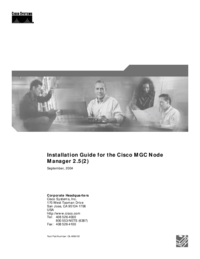
Cisco MGC Node Manager Guide d'installation
(38 pages)

Cisco MGC Node Manager Guide d'installation
(46 pages)
 (38 pages)
(38 pages) (5 pages)
(5 pages)







Commentaires sur ces manuels